How to Insert a Text Box in MS Word
Advertisements
How to Insert a Text Box in MS Word
If You have MS Word 2016, in Word 2016 you can easily insert text in box. You can also format them with borders and shading. The basic steps to insert the text in box are given below;
Steps to Insert Text in Box in MS Word
- Select Inser Tab.
- Visti Illustrations Group
- Click on Shapes
- In Word 2016 Click on Text Box
- Now You can easily inser text in box

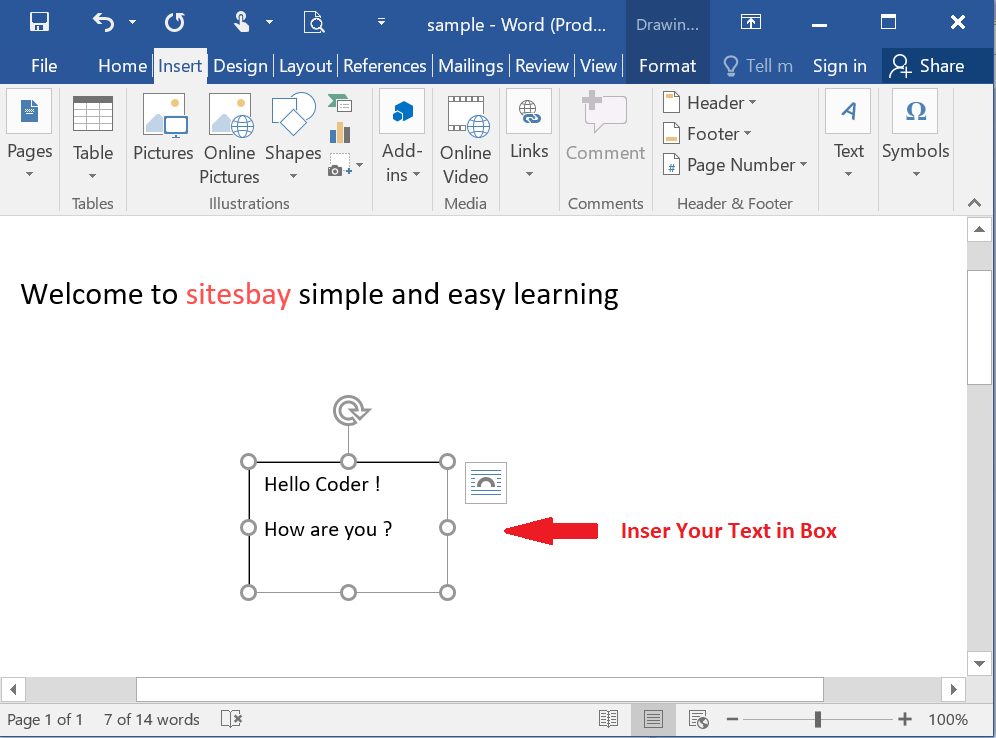
You can also add text in predesigned box and change style of your box. To add text in box right click on box, here one dialog box will apear now you can click on add text to add text in box.

Google Advertisment

