COUNTA() Function in Excel
Advertisements
Uses of COUNTA() Function in Excel
This function counts cells with data, i.e., non-empty values within a range. The syntax is as follows:
Syntax
=COUNTA(value1,[value2],…)
The values can be any range too. For example A1:A10 Usage:
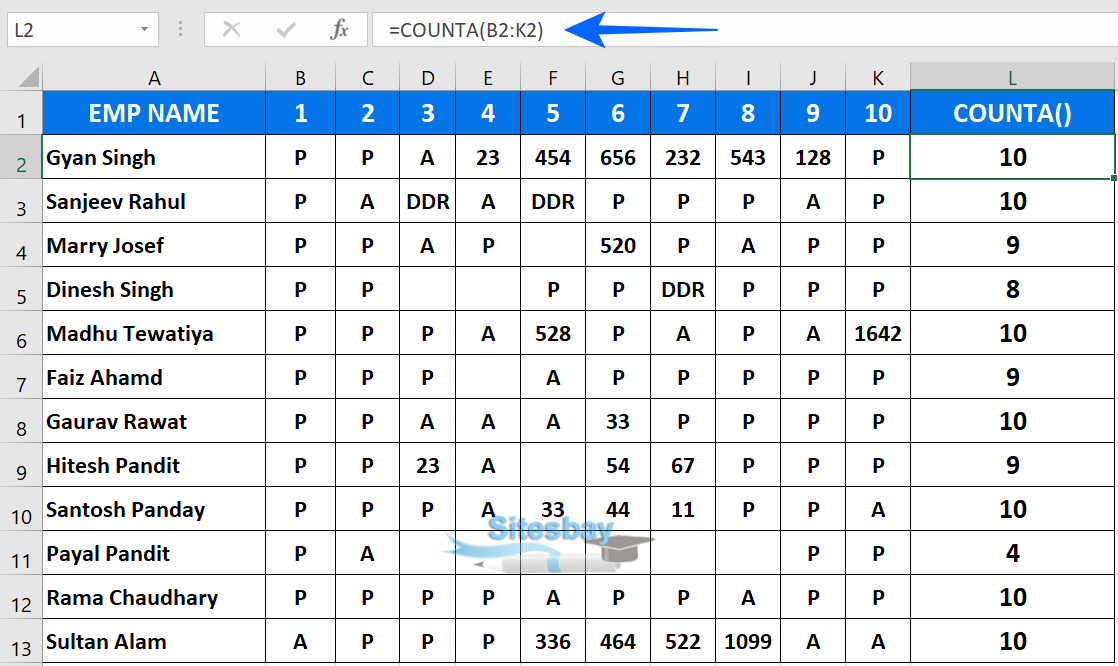
As shown above, =COUNTA(E2: E6) counts cells with data(non-empty cells) in the range E2 to E6.
What Is the Difference Between COUNT and COUNTA in Excel?
COUNT calculates the count of cells with numeric values. In comparison, COUNTA finds the count of cells with non-empty data.
Google Advertisment

