COUNTIFS() Function in Excel
Advertisements
Uses of COUNTIFS() Function in Excel
The COUNTIFS function is a premade function in Excel, which counts cells in a range based on one or more true or false condition.
The COUNTIFS function applies criteria to cells across multiple ranges and counts the number of times all criteria are met.
Syntax
=COUNTIFS(criteria_range1, criteria1, [criteria_range2, criteria2]…)
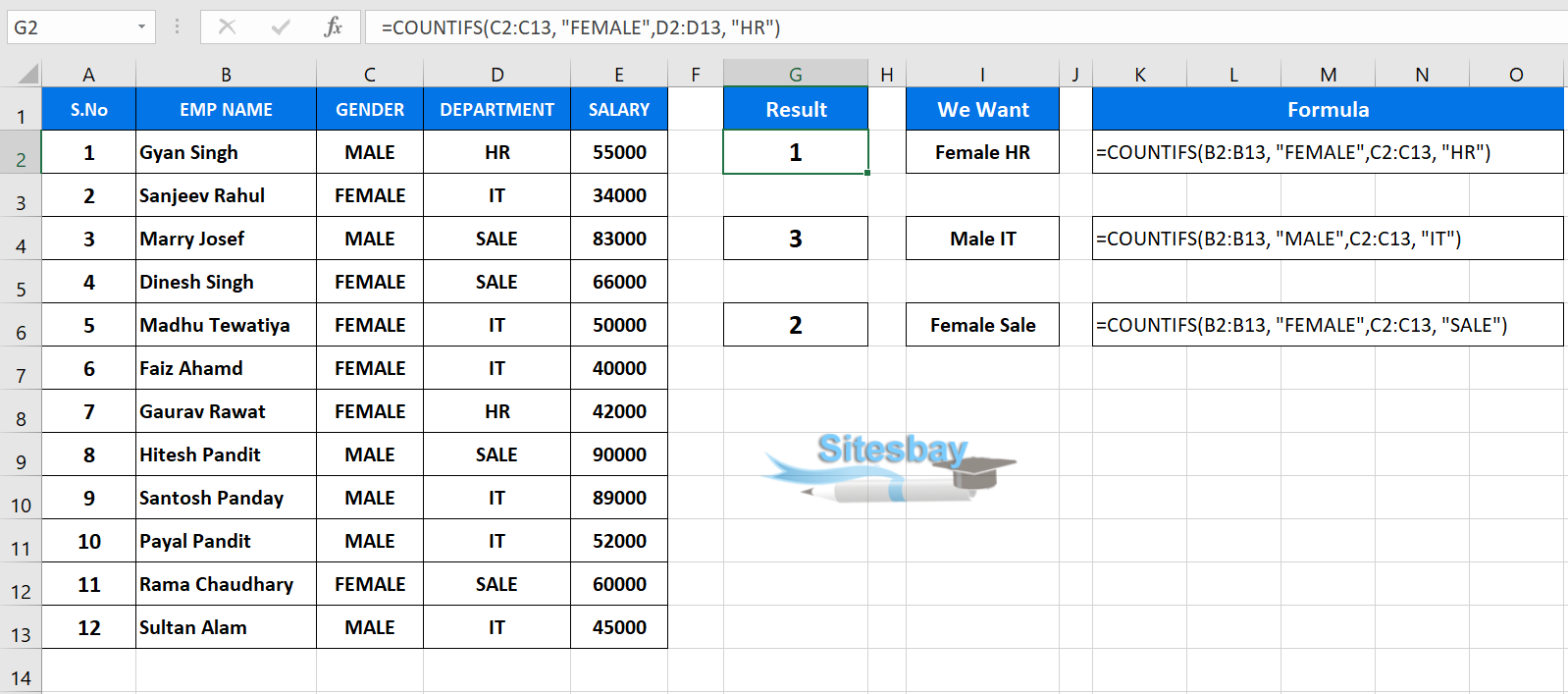
The conditions are referred to as critera1, criteria2, .. and so on, which can check things like:
- If a number is greater than another number >
- If a number is smaller than another number <
- If a number or text is equal to something =
The criteria_range1, criteria_range2, and so on, are the ranges where the function check for the conditions.
The COUNTIFS function syntax has the following arguments:
- criteria_range1:Required. The first range in which to evaluate the associated criteria.
- criteria1:Required. The criteria in the form of a number, expression, cell reference, or text that define which cells will be counted. For example, criteria can be expressed as 32, ">32", B4, "apples", or "32".
- criteria_range2, criteria2, ... Optional. Additional ranges and their associated criteria. Up to 127 range/criteria pairs are allowed.
Important: Each additional range must have the same number of rows and columns as the criteria_range1 argument. The ranges do not have to be adjacent to each other.
Google Advertisment

