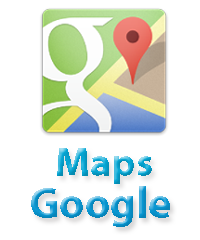Google Maps Increase and Decrease Zoom
Advertisements
How to Google Maps Increase and Decrease Zoom
To increase or decrease the zoom value of google maps you need to modifying the value of the zoom attribute in the the map options.
Syntax
var mapOptions = {
zoom:required zoom value
};
Example : Zoom 8
<!DOCTYPE html>
<html>
<head>
<script
src="https://maps.googleapis.com/maps/api/js">
</script>
<script>
function initialize()
{
var mapProp = {
center: new google.maps.LatLng(51.508742,-0.120850),
zoom:8,
mapTypeId: google.maps.MapTypeId.ROADMAP
};
var map = new google.maps.Map(document.getElementById("googleMap"),mapProp);
}
google.maps.event.addDomListener(window, 'load', initialize);
</script>
</head>
<body>
<div id="googleMap" style="width:600px;height:300px;"></div>
<br>
Output
Google Advertisment