Create Custom URL for Your YouTube Channel
Advertisements
How to Create Custom URL for Your YouTube Channel
Custom URL is not a new URL for YouTube. Custom URL is useful to attract your visitors or improve your channel search result. It is also helpful to remember your fan, web address of your channel. Custom URL look like looks like youtube.com/yourcustomname and other form youtube.com/c/yourcustomname.
You can see my youtube channel name Youtube.com/Ticticmon.
Minimum Eligibility Requirements for Custom URL
- Have 100 or more subscribers
- Be at least 30 days old
- Have an uploaded photo as channel icon
- Have uploaded channel art
Steps to Create Custom URL
- Login on your YouTube Account
- Switch to your YouTube Channel
- Click on create Studio
- Click on Channel form left hand side menu
- Scroll down or find Custom URL
- Here you got You're ineligible for a custom URL. See eligibility requirements here.
- Now follow all instruction and create you own custom YouTube channel URL
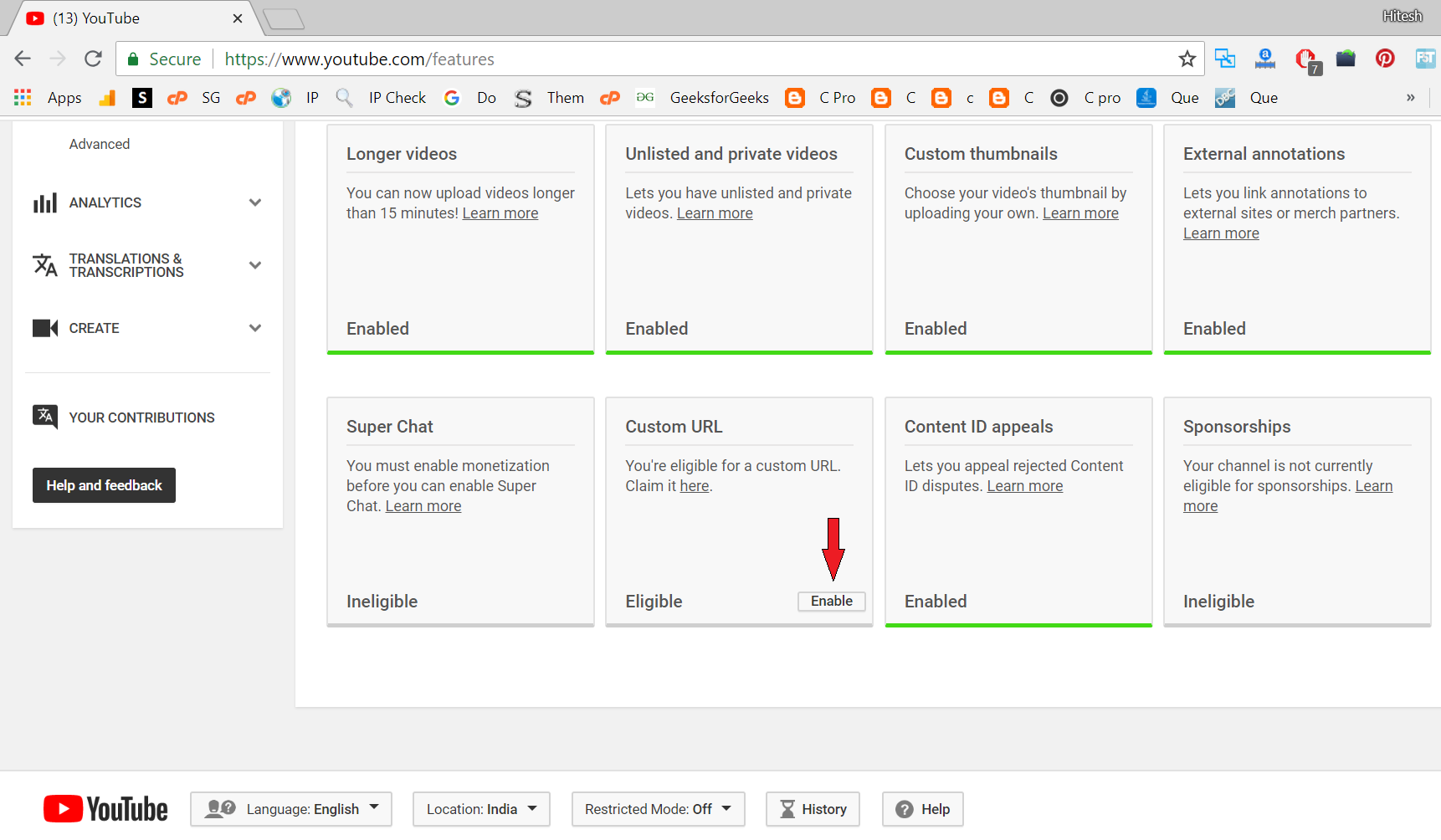
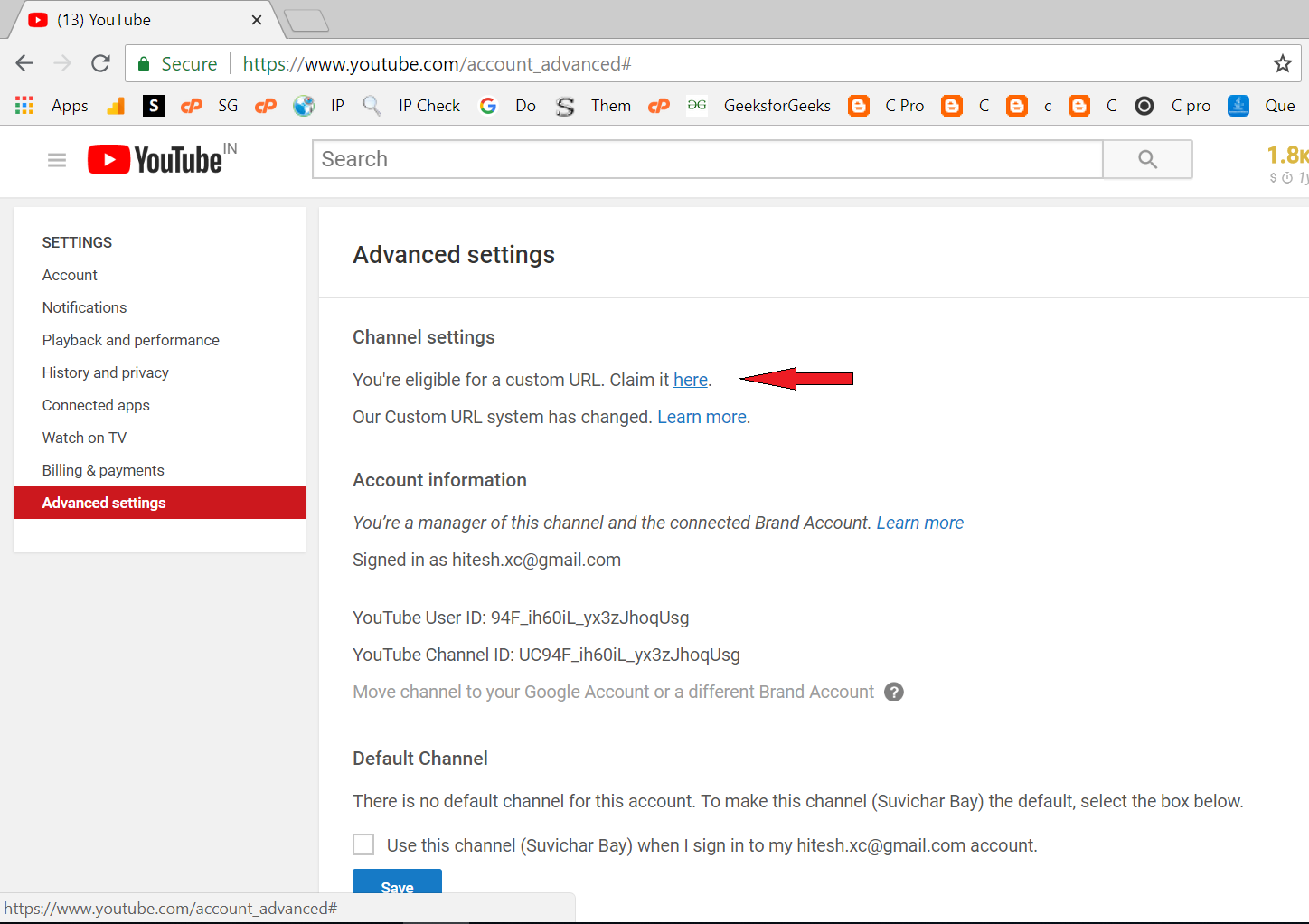
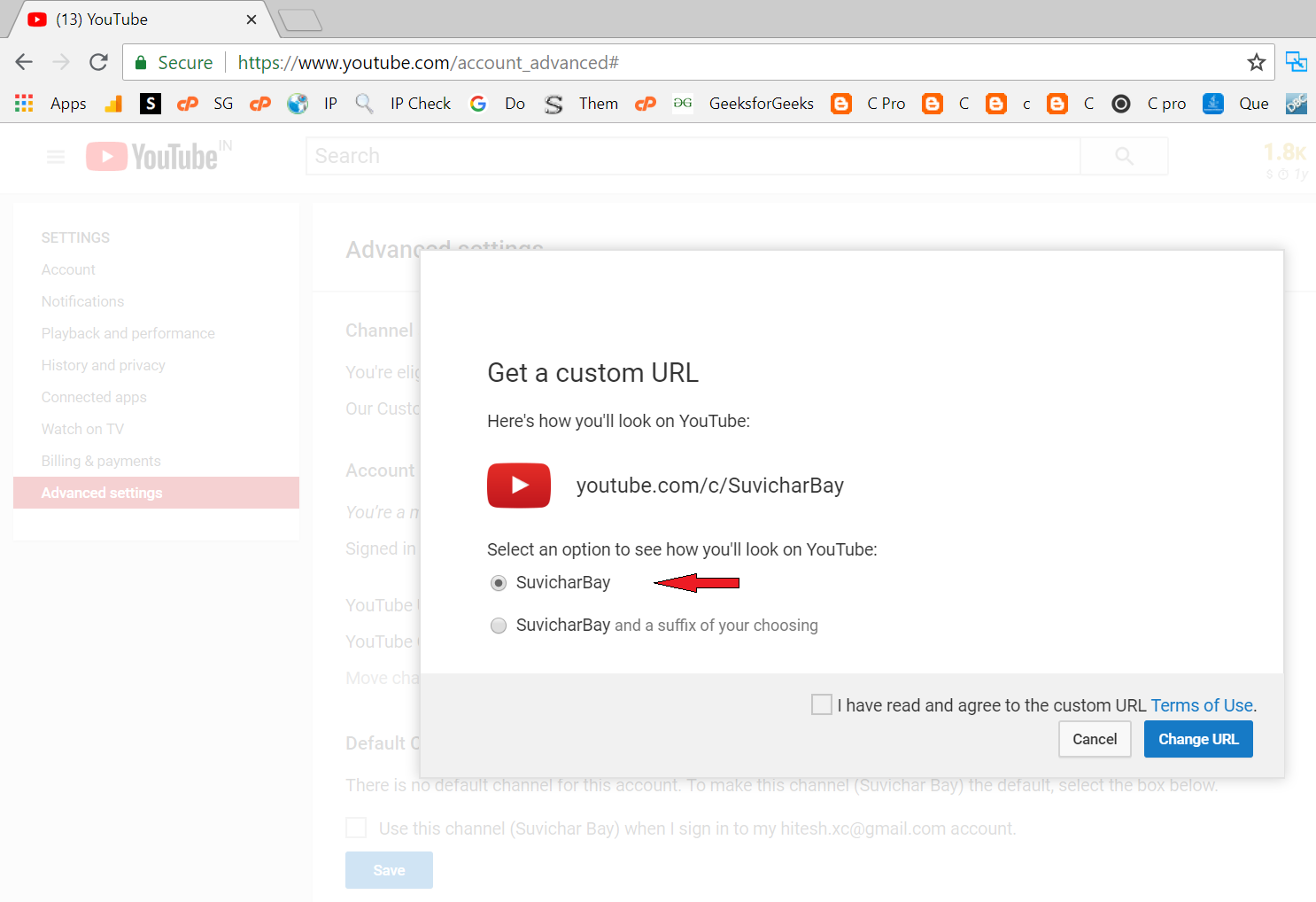
NoteYou can't change a custom URL after creation. However, you can remove the custom URL from your channel and claim a new one if you want to change it. But remember once you remove a custom URL it may become free to be claimed by another creator. One Custom url is for only one user.
Google Advertisment

