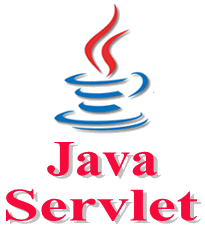Servlet Exception Handling
Advertisements
Exception Handling in Servlet
The process of converting system error messages into user friendly error message is known as Exception handling. This is one of the powerful feature of Java to handle run time error and maintain normal flow of java application.
Exception
An exception is an event, which occurs during the execution of a program, that disrupts the normal flow of the program's Instructions.
- Programetically Exception Handling mechanism
- Declarative Exception Handling mechanism
Programetically Exception Handling mechanism
The approach to use try, catch block in java code to handle exceptions is known as Programetically Exception Handling mechanism.
index.html
<form action="servlet1"> Name:<input type="text" name="userName"/> <br/> <input type="submit" value="continue"/> </form>
Exception Handling in Servlet
import java.io.*;
import javax.servlet.*;
import javax.servlet.http.*;
public class FirstServlet extends HttpServlet {
public void doPost(HttpServletRequest request, HttpServletResponse response){
try{
response.setContentType("text/html");
PrintWriter out = response.getWriter();
String n=request.getParameter("userName");
out.print("Welcome "+n);
Cookie ck=new Cookie("uname",n);//creating cookie object
response.addCookie(ck);//adding cookie in the response
//creating submit button
out.print("<form action='servlet2'>");
out.print("<input type='submit' value='continue'>");
out.print("</form>");
out.close();
}catch(Exception e){System.out.println(e);}
}
}
Declarative Exception Handling mechanism
The approach to use xml tags in web.xml file to handle the exception is known as declarative exception handling mechanism.
This mechanism is usful if exception are common for mote than one servlet program. In real time application this mechanism is widely use.
error.html
<html> <body> <p> Oooops....... page not found</p> </body> </html>
Myservlet.java
import java.io.*;
import javax.servlet.*;
public class FirstServlet extends HttpServlet {
public void service(HttpServletRequest request, HttpServletResponse response)throws IOException, ServletException
{
// get request parameter
// business operation
String resultvalue="<body bgcolor="cyan" text="red"> <h1> hello word</h1></body>";
// prepare response
resp.setContentType("text/html");
printWriter out=resp.getWriter();
// send response
out.print(resultvalue);
out.close();
}
}
web.xml
<web-app> <servlet> <servlet-name>s1</servlet-name> <servlet-class>Myservlet</servlet-class> </servlet> <error-page> <exception-type>java.lang.NumberFormateException</exception-type> <location>/error.html</location> </error-page> </web-app>
Google Advertisment