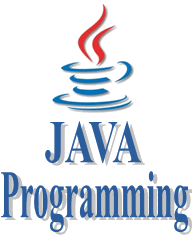StringBuffer in Java
StringBuffer Class in Java
It is a predefined class in java.lang package can be used to handle the String, whose object is mutable that means content can be modify.
StringBuffer class is working with thread safe mechanism that means multiple thread are not allowed simultaneously to perform operation of StringBuffer.
StringBuffer class object is mutable that means when we create an object of StringBulder class it can be change.
Example StringBuffer
class StringHandling
{
public static void main(String arg[])
{
StringBuffer sb=new StringBuffer("java");
sb.append("software");
System.out.println(sb);
}
}
Output
javasoftware
Explanation: Here we can changes in the existing object of StringBuffer class so output is javasoftware.
Difference Between String and StringBuffer
| String | StringBuffer |
|---|---|
| The data which enclosed within double quote (" ") is by default treated as String class. | The data which enclosed within double quote (" ") is not by default treated as StringBuffer class |
| String class object is immutable | StringBuffer class object is mutable |
| When we create an object of String class by default no additional character memory space is created. | When we create an object of StringBuffer class by default we get 16 additional character memory space. |
Similarities Between String and StringBuffer
- Both of them are belongs to public final. so that they never participates in inheritance that is is-A relationship is not possible but they can always participates in As-A and Uses-A relationship.
- We can not override the method of String and StringBuffer.
Methods of StringBuffer class
reverse()
reverse(): This method is used to reverse the given string and also the new value is replaced by the old string.
Example
class StringHandling
{
public static void main(String arg[])
{
StringBuffer sb=new StringBuffer("java code");
System.out.println(sb.reverse());
}
}
Output
edoc avaj
insert()
insert(): This method is used to insert either string or character or integer or real constant or boolean value at a specific index value of given string.
Example
class StringHandling
{
public static void main(String arg[])
{
StringBuffer sb=new StringBuffer("this is my java code");
System.out.println(sb.insert(11, "first "));
}
}
Output
this is my first java code
append()
append(): This method is used to add the new string at the end of original string.
Example
class StringHandling
{
public static void main(String arg[])
{
StringBuffer sb=new StringBuffer("java is easy");
System.out.println(sb.append(" to learn"));
}
}
Output
java is easy to learn
replace()
replace() This method is used to replace any old string with new string based on index value.
Example
class StringHandling
{
public static void main(String arg[])
{
StringBuffer sb=new StringBuffer("This is my code");
System.out.println(sb.replace(8, 10, "java"));
}
}
Output
This is java code
Explanation: In above example java string is replaced with old string (my) which is available between 8 to 10 index value.
deleteCharAt()
deleteCharAt(): This method is used to delete a character at given index value.
Example
class StringHandling
{
public static void main(String arg[])
{
StringBuffer sb=new StringBuffer("java");
System.out.println(sb.deleteCharAt(3));
}
}
Output
jav
delete()
delete(): This method is used to delete string form given string based on index value.
Example
class StringHandling
{
public static void main(String arg[])
{
StringBuffer sb=new StringBuffer("java is easy to learn");
StringBuffer s;
s=sb.delete(8, 13);
System.out.println(sb);
}
}
Output
java is to learn
Explanation: In above example string will be deleted which is existing between 8 and 13 index value.
toString()
toString(): This method is used to convert mutable string value into immutable string.
Example
class StringHandling
{
public static void main(String arg[])
{
StringBuffer sb=new StringBuffer("java");
String s=sb.toString();
System.out.println(s);
s.concat("code");
}
}
Output
java