32-bit Vs 64-bit Processors
Difference between 32-bit and 64-bit processors
In computing, a byte is the unit of data, and processing is generally denoted as bit processing. In general, there exist two types of processors, namely a 32-bit processor and a 64-bit processor. This type of processor tells us how much memory a processor can have access from a CPU register.
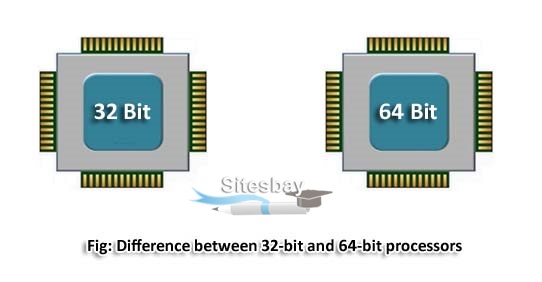
64-bit technology uses processors with varying data channels, lengths, integer sizes, and program memory. 32-bit integers, program memory, and data units are all utilized in a modern computer. They are a computer's core. Special software supports each of these designs, and selecting between them makes a difference. X86 or x86-32 are terms used to describe 32-bit hardware and software. X64 or x86-64 refers to 64-bit software. It also describes the driver and software application that uses specific architecture. Let's take a closer look at the more distinctions between 32-Bit and 64-Bit systems.
>A 32-bit system can access 232 memory addresses, i.e., 4 GB of RAM or physical memory; ideally, it can also access more than 4 GB of RAM.
A 64-bit system can access 264 memory addresses, i.e., actually 18-Quintillion bytes of RAM. In short, any amount of memory greater than 4 GB can be easily handled by it.
Difference Between 32-Bit and 64-Bit Processors
| Parameters | 32-bit Processors | 64-bit Processors |
|---|---|---|
| Handling of Data and Storage | As its name suggests, the 32 bit OS can store and handle lesser data than the 64 bit OS. More specifically, it addresses a maximum of 4,294,967,296 bytes (4 GB) of RAM. | The 64 bit OS, on the other hand, can handle more data than the 32 bit OS. It means that it can address a total of 264 memory addresses, which is 18-Quintillion GB of RAM. |
| Architecture | The 32-bit system has general computing, including IBM System/360 and IBM System/370, the DEC VAX, the Motorola 68000 Family, the Intel IA-32, and the 32-bit version of x86 architecture different versions. These are architectures that are used for embedded computing and include 68000 families. | The registers are divided into different groups like integer, floating, control and often for addresses of various uses and names like address, index or base registers. The size of these registers is dependent on the amount of addressable memory. |
| Compatibility of System | A 32-bit processor system could properly run a 32-bit OS, but it cannot run the 64-bit OS at its full capability. | A 64-bit processor system can run either a 32-bit or 64-bit version of an installed operating system (OS). |
| Performance | The factor of performance in a 32-bit processor is less efficient than the 64-bit processor. | It exhibits a higher performance than the 32-bit processor. |
| Application Support | The 64-bit programs and applications won't work. | The 32-bit programs and applications will work with no hassle. |
| Addressable Space | It has an addressable space of 4 GB. | These have an addressable space of 16 GB. |
| Calculation per second | 32-bit systems have dual-core and quad-core versions available. | 64bit systems can come with dual-core, quad-core, six-core, and eight-core versions. Having these multiple cores available has increased its speed of calculations per second. |
| Multitasking Support | The 32-bit system is not an ideal option for multitasking and stress-testing. | For multitasking and stress testing, the 64-bit processor is better. It also works well for the execution of other heavy applications. |
| OS Support | It needs a 32-bit operating system. | This one can run on both 32-bit and the 64-bit operating system. |
| OS and CPU Requirements | The 32-bit applications and operating systems require 32-bit CPUs. | The 64-bit operating system needs a 64-bit CPU, and the 64-bit applications require a 64-bit CPU and OS. |
| Systems Available | These support Windows 7, Windows XP, Windows Vista, Windows 8, and Linux. | These support Windows XP Professional, Windows 7, Windows 8, Windows 10, Windows Vista, Linux, and Mac OS X. |
| Limits in Memory | A 32-bit system has a limit of 32 bit Windows 3.2 GB of RAM. The limit in its addressable space doesn't allow you to use the entire physical memory space of 4GB. | A 64-bit system enables its users to store up to 17 Billion GB of RAM. |
Benefits of a 32-bit CPU
- It is appropriate for limited/light usage.
- Supported with earlier versions of systems from the 1990s to the 2000s.
Restraints of 32-bit CPU:
- Due to the low demand and competition, most retailers have discontinued selling 32-bit processor architectures
64-bit CPU major advantage
- Higher performance.
- Security improved.
- Enhanced memory management support.
- It supports several core systems and thereby increases the power of the computer.
- Capable of multi-purpose.
- Increased operating efficiency and so an improved user experience.
64-bit CPU drawbacks:
- Some 32-bit programs are not supported.
- The upgrade of 32 bit to 64 bit is not possible.

