Difference Between SSD and HDD
Difference Between SSD and HDD
The main difference between a solid state drive (SSD) and a hard disk drive (HDD) is how data is stored and accessed. An HDD is a traditional storage device that uses mechanical spinning platters and a moving read/write head to access data. SSDs are newer, faster drives that store data on instantly accessible memory chips.
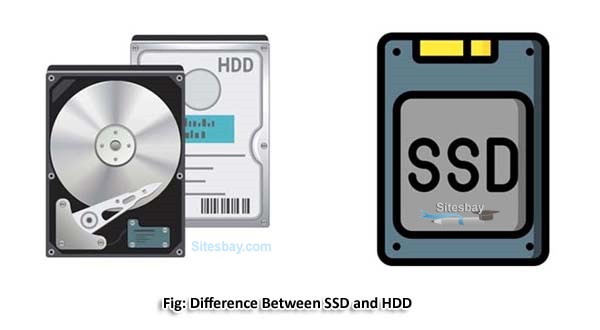
What is a Hard Disk Drive?
An HDD uses magnetism, which allows you to store data on a rotating platter. It has a read/write head that floats above the spinning platter for Reading and Writing of the data. The faster the platter spins, the quicker an HDD can perform. HDD also consists of an I/O controller and firmware, which tells the hardware what to do and communicates with the remaining system. The full form of HDD is Hard Disk Drive.
What is a Solid State Drive?
Solid State Drive (SSD) is a non-volatile storage device that stores and retrieves data constantly on solid-state flash memory. However, this data is stored on interconnected flash memory chips instead of platters, which makes them faster than HDDs. It provides better performance compared to HDD.
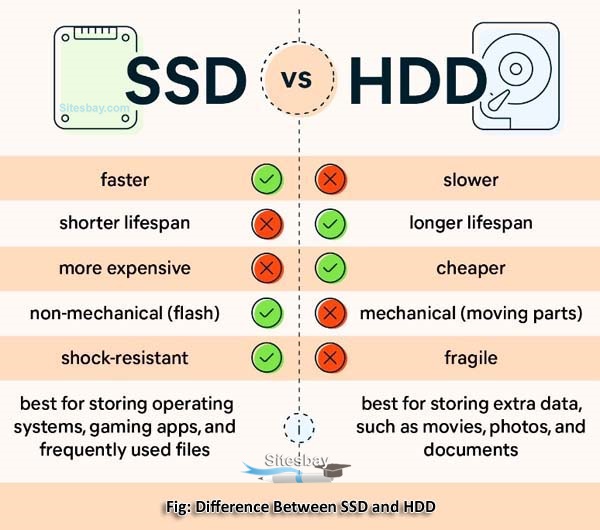
Similarities between HDD and SDD
- Both are used to store data.
- Both are used to boot the system.
- Both are I/O (Input/Output) devices.
Differences between HDD and SDD
| Parameter | HDD | SSD |
|---|---|---|
| Full Form | HDD stands for Hard Disk Drive. | SSD stands for Solid State Drive. |
| Components | HDD contains moving mechanical parts, like the arm. | SSD does not contains, mechanical parts, only electronical parts like ICs. |
| R/W Time | HDD has longer R/W time. | SSD has shorter R/W time.. |
| Latency | HDD has higher latency. | SSD has lower latency. |
| I/O operations per second | HDD supports fewer I/O operations per second. | SSD supports more I/O operations per second. |
| Fragmentation | HDD has fragmentation. | SSD do not has fragmentation. |
| Weight | HDD is heavier in weight. | SSD is lighter in weight. |
| Size | HDD is larger in size. | SSD is more compact in size. |
| Data Transfer | In HDD the data transfer is sequential. | In SSD the data transfer is random access. |
| Reliability | HDD is less reliable due to possibility of mechanical failure, like head crash and susceptibility to strong magnets. | SSD is more reliable. |
| Cost | HDD is cheaper per unit storage. | SSD is costlier per unit storage. |
| Time of Release | HDD is older and more traditional. | SSD is newer to use. |
| Noise | HDD can produce noise due to mechanical movements. | SSD does not produces noise. |
Difference Between 32-Bit and 64-Bit Processors
| Hard Disk Drive | Solid State Drive |
|---|---|
| HDD has longer Read and Write time. | SSD has a shorter Read and Write time. |
| HDD has higher latency. | SSD has a lower latency. |
| HDD supports fewer I/O operations per second (IOPS). | SSD supports more I/O operations per second(IOPS). |
| Over a longer time, and with larger files stored on an HDD, there is a high chance of fragmentation. | Fragmentation doesn’t occur on an SSD drive. |
| HDD is available in various different capacities. | An SSD drive offers limited storage capacities. |
| HDD stands for Hard Disk Drive. | SSD stands for Solid State Drive. |
| HDD offers a slower speed for reading and writing data. | SSD is faster at reading and writing data. |
| An HDD weighs more. | SDD drives are lighter than HDD drives as they don’t have the rotating disks spindle, and mirror. |
| The performance of HDD drives worsens because of the fragmentation. | SSD drive performance is never impacted by fragmentation. |
| The moving parts of HDDs make them vulnerable to crashes and damage because of vibration. | SSD drives can tolerate vibration up to 2000Hz, that is more than HDD. |
| HDD contains moving mechanical parts, like the arm. | SSD does not contain mechanical parts, only electronic parts like ICs. |
| HDD drive is older and more traditional. | SSD is a newer type of storage drive. |
| HDD can produce noise due to mechanical movements. | SSD does not produce noise. |
| HDD are usually 3.5″ and 2.5″ size for desktop and laptops. | SDD is available in 2.5 inch, 1.8″ and 1.0″, increasing the available space in a computer, especially desktop or server. |
| The HDD has moving part and magnetic platters. With more uses they are prone to fail. | The SDD drive has no moving parts. With more uses they are less likely to fail. |
Why are SSDs useful for laptops?
SSDs are often used in laptops because they're non-mechanical. Solid state drives require less power, which translates into better battery life. While lower-priced laptops still come with traditional, cheaper hard drives, most mid-range to high-end machines come with an SSD.
While hard disks have moving parts, solid state drives are shock-resistant. If you drop your laptop while the read/write head of a hard drive is in motion — which it usually is - it could result in data failure. This doesn’t happen with SSDs.

