Data Tab in Excel
Advertisements
Data Tab in Excel
The data tab contains options mainly for filtering, sorting, and manipulating data. It has options for importing external data. The Data tab in Excel is located in the Excel ribbon and contains various features and options for working with data in your spreadsheet. It provides tools for importing, organizing, analyzing, and managing data. Here are some common features and options you can find in the "Data" tab:
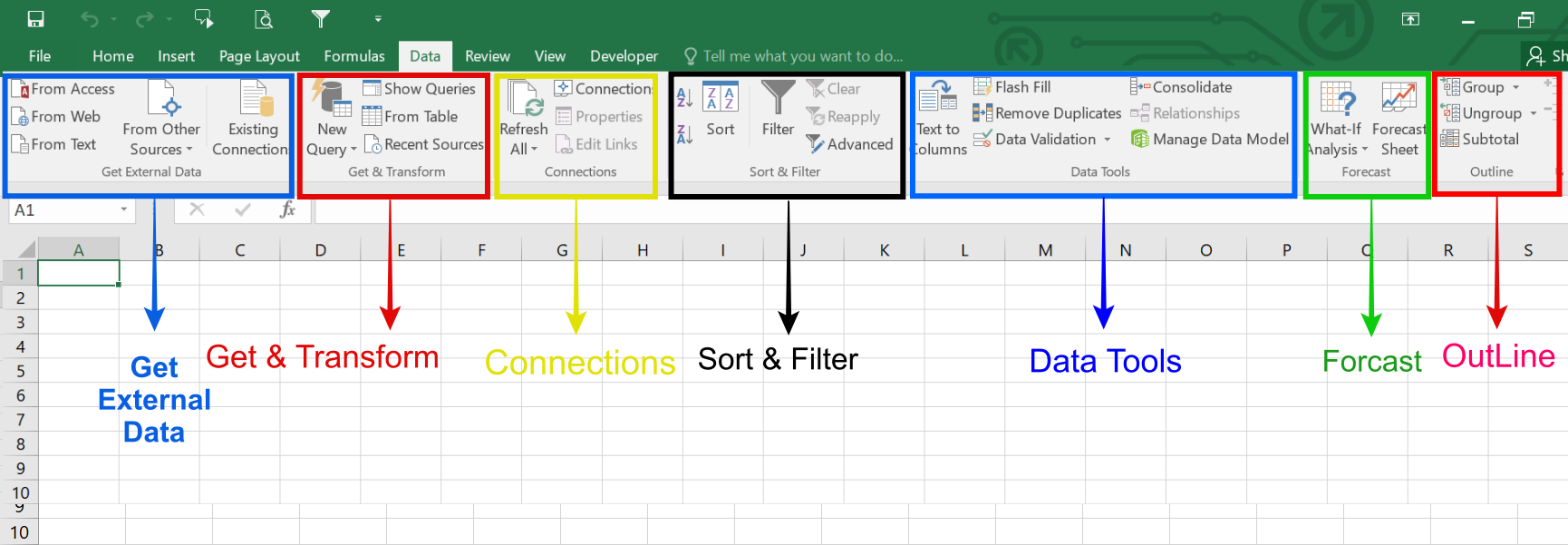
- Get External Data: This option is used to import external data from various sources like Access, Web, Text, SQL Server, XML, etc.
- Power Query: This is an advanced feature used to combine data from multiple sources and present it in the desired format.
- Connections: This feature is used to refresh the excel sheet when the data in the current excel sheet comes from outside sources. You can also display the external links as well as edit those links from this feature.
- Sort & Filter: This feature can be used to sort the data from A to Z or Z to A, and also you can filter the data using the dropdown menus. Also, one can choose advanced features to filter using complex criteria.
- Data Tools: This is very useful for advanced excel users. One can create various scenario analyses using Whatif analysis - Data Tables, Goal Seek in Excel, and Scenario Manager. Also, one can convert Text to Column, remove duplicates and consolidate from this group.
- Forecast: This Forecast function can be used to predict the values based on historical values.
- Outline: One can easily present the data in an intuitive format using the Group and Ungroup options.
- Get & Transform Data: This group provides tools for querying and transforming data from various sources. You can use options like "Get Data," "Query Editor," or "Combine Queries" to manipulate and shape your data before importing it into Excel.
- Connections: Enables you to manage data connections to external data sources. You can refresh data connections, edit connection properties, or remove connections from your workbook.
- Data Analysis: This group includes various data analysis tools, such as "PivotTable," "PivotChart," "Data Analysis ToolPak," and "Solver." These tools help you summarize, analyze, and solve problems based on your data.
- What-If Analysis: Enables you to perform "What-If" scenarios by changing input values and observing the impact on calculated results. Options like "Goal Seek," "Data Table," and "Scenario Manager" are available in this group.
- Refresh All: Allows you to refresh all data connections in your workbook simultaneously, ensuring that the data is up to date.
Google Advertisment

