Ribbon and Tab in Excel
Advertisements
Ribbon and Tab in Excel
When you open Excel worksheet you get Ribbon on the top of worksheet, below the title bar or name of the excel file. Ribbon contains seven tabs: Home, Insert, Page Layout, Formulas, Data, Review and View.
You can easily create your own tab and add commands to it.
- Right click anywhere on the ribbon, and then click Customize the Ribbon.
- Click New Tab.
- Add the commands you like.
- Rename the tab and group.

Hide or Show Show Ribbon in Excel
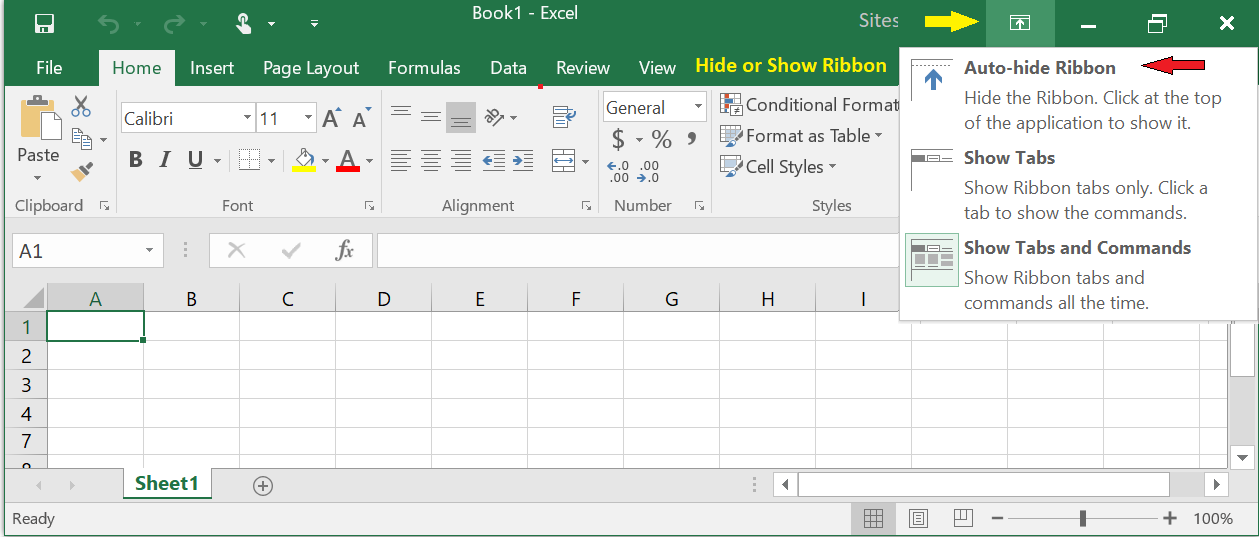
Tab in Excel
Each tab has its own specific groups of related commands. These groups have several additional commands that can be viewed by clicking the arrow at the right bottom corner of any group.

Google Advertisment

