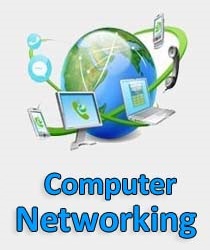Computer Network Security
What is Computer Network Security
Computer network security consists of measures taken by business or some organizations to monitor and prevent unauthorized access from the outside attackers.
Depending on the size of the computer network network need different different approaches to computer network security management. For example, a home office requires basic network security while large businesses require high maintenance to prevent the network from malicious attacks.
In networking system Network Administrator controls access to the data and software on the network. A network administrator assigns the user ID and password to the authorized person.

How does network security work?
There are many layers to consider when addressing network security across an organization. Attacks can happen at any layer in the network security layers model, so your network security hardware, software and policies must be designed to address each area.
Network security typically consists of three different controls: physical, technical and administrative. Here is a brief description of the different types of network security and how each control works.
Physical Network Security
Physical security controls are designed to prevent unauthorized personnel from gaining physical access to network components such as routers, cabling cupboards and so on. Controlled access, such as locks, biometric authentication and other devices, is essential in any organization.
Technical Network Security
Technical security controls protect data that is stored on the network or which is in transit across, into or out of the network. Protection is twofold; it needs to protect data and systems from unauthorized personnel, and it also needs to protect against malicious activities from employees.
Administrative Network Security
Administrative security controls consist of security policies and processes that control user behavior, including how users are authenticated, their level of access and also how IT staff members implement changes to the infrastructure.
Types of network security
We have talked about the different types of network security controls. Now let's take a look at some of the different ways you can secure your network.
Network Access Control
To ensure that potential attackers cannot infiltrate your network, comprehensive access control policies need to be in place for both users and devices. Network access control (NAC) can be set at the most granular level. For example, you could grant administrators full access to the network but deny access to specific confidential folders or prevent their personal devices from joining the network.
Antivirus and Antimalware Software
Antivirus and antimalware software protect an organization from a range of malicious software, including viruses, ransomware, worms and trojans. The best software not only scans files upon entry to the network but continuously scans and tracks files.
Firewall Protection
Firewalls, as their name suggests, act as a barrier between the untrusted external networks and your trusted internal network. Administrators typically configure a set of defined rules that blocks or permits traffic onto the network. For example, Forcepoint's Next Generation Firewall (NGFW) offers seamless and centrally managed control of network traffic, whether it is physical, virtual or in the cloud.
Virtual Private Networks
Virtual private networks (VPNs) create a connection to the network from another endpoint or site. For example, users working from home would typically connect to the organization's network over a VPN. Data between the two points is encrypted and the user would need to authenticate to allow communication between their device and the network. Forcepoint's Secure Enterprise SD-WAN allows organizations to quickly create VPNs using drag-and-drop and to protect all locations with our Next Generation Firewall solution.
How to Protect yourself Against cyberattacks
- Update your software and operating system: This means you benefit from the latest security patches.
- Use anti-virus software: Security solutions like Kaspersky Total Security will detect and removes threats. Keep your software updated for the best level of protection.
- Use strong passwords: Ensure your passwords are not easily guessable.
- Do not open email attachments from unknown senders: These could be infected with malware.
- Do not click on links in emails from unknown senders or unfamiliar websites: This is a common way that malware is spread.
- Avoid using unsecure WiFi networks in public places: Unsecure networks leave you vulnerable to man-in-the-middle attacks.