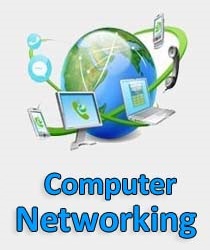What is Bandwidth
What is Bandwidth
The maximum amount of data transmitted over an internet connection in a given amount of time is know as bandwidth.
For digital devices, the bandwidth is usually expressed in bits per second(bps) or bytes per second. For analog devices, the bandwidth is expressed in cycles per second, or Hertz (Hz).
How to measure bandwidth
While bandwidth is traditionally expressed in bits per second (bps), modern network links have greater capacity, which is typically measured in millions of bits per second (megabits per second, or Mbps) or billions of bits per second (gigabits per second, or Gbps).
Difference Between Bandwidth and Speed
Bandwidth is how much information you receive every second, while speed is how fast that information is received or downloaded. Let's compare it to filling a bathtub. If the bathtub faucet has a wide opening, more water can flow at a faster rate than if the pipe was narrower. Think of the water as the bandwidth and the rate at which the water flows as the speed.
Difference Between Bandwidth and Latency
Latency is sometimes referred to as delay or ping rate. It's the lag you experience while waiting for something to load. If bandwidth is the amount of information sent per second, latency is the amount of time it takes that information to get from its source to you.
Difference Between Bandwidth and Throughput
Throughput is how much information actually gets delivered in a certain amount of time. So if bandwidth is the max amount of data, throughput is how much of that data makes it to its destination – taking latency, network speed, packet loss and other factors into account
How to Increase Bandwidth
There are a number of ways to increase your bandwidth and get the most from your internet and devices. Here are just a few of them.
- Internet plan: Get a higher Mbps plan if you stream a lot of content and have more connected devices and appliances at home like If you love to stream HD videos, download large files and enjoy multiplayer gaming, you may want to consider speed plans of 100 Mbps and above.
- Router: Frequently reboot to strengthen your internet signal and connection. Or, upgrade to a tri or dual-band router for faster, higher frequencies if you have multiple connected devices.
- Wired: Try to connect computers to your router or network with an Ethernet cable. Being wired directly helps with congestion on the airwaves and helps prevent bandwidth and connection issues from other devices.